Useful Apps To Be Used With Sketchware
Hey today I am gonna tell you some useful Apps which you can use to make your projects awesome and these all are hepful in coding apps.
1. Background Eraser
This app has a auto crop function at starting and then have many type of eraser you can zoom and edit your photos and icons. This can be useful if you want to change background of your image.
It is a very simple app and can be used online.
Also you can design images for whatsapp status.
Mode: offline
2. An writer HTML editor
This app is useful when you want to design your textview with html. In this app you get a nice coding experience and realtime view feature so that you always know how your textview is looking.
Mode: offline
Link: Download HTML editor
3. Circle Cutter
Circle Cutter is useful when you want images cropped with round, oval or custom radius. This app generate round images. So you not need to Write a code for round images in your app.
Mode: offline
Link: Download Circle Cutter
4. Codeware
This app contains a collection of best projects and Best and working libraries. But I use this in othef manner. I use this app offline to generate high quality icons from a wide choice.
In sketchware pre installed icons are of very low quality and can't be used as large icons. But with codeware app this problem solves. We get high quality icons. Also we can customise these icons
1. Icon color
2. Background color
3. Corner radius
4. Shape
5. Scores
6. Score orientation
7. Icon size
8. Rotation
9. Position x
10. Position y
Mode: offline/online
Link: Download Codeware app
5. Font viewer plus
This app is useful for preview of fonts you want to use in your project. This app is just a font viewer but it is enough for apps with many custom fonts. Because you can try customising your font it's text size , text color and background color etc. With this app you will know how much compatible a font is.
I am pretty sure that you will get a nice experience with this app
Mode: offline
6. Java library
This app provides
1. Java codes
2. Sketchware library
3. Android examples
4. Android library
This app has appreciating ui made by gymkhana studio. This app was finely compatible with original sketchware. But also some of libraries are working for sketchware pro.
Mode: offline
Link: Download Java Library
7. Google Keep Notes
There is nothing to tell about this app. Made by Google, loaded with features.
Mode: offline/ online {just for sync}
Link: Download Google Keep
8. Lens
Suppose you are watching a youtube video of some sketchware project. You find a useful code in this video But creator of the video not give code. So what will you do?
Yes, you take screenshots of the code and start typing code manually by watching screenshots.
Here google lens comes, you just submit screenshots to lens and it will auto collect all code from screenshots. Now no need of typing again.
Mode: online
Link: Download Google Lens
9. Link broken
10. Lottie
This app contains examples of Lottie animations and many other features. I use this app to preview Lottie animations I have. It directly plays Lottie animations from sd card. Even I don't like it's ui and it hangs when using online. I have added this to post because it contains so many options and features.
Mode offline {only view files}
online { all features}
Link: Download Lottie
11. Material x ui design
This app contains all type ui design with different sections. It provides many different ui design for dark and light themes apps. But there is a twist it is just an example of ui design if you like a ui design and want to buy it than you'll need to buy it.
Mode: offline
Link: Download Material x
12. Pdf utils
I don't know if you find this app useful or not but I like it because of its simple ui design. It has a large variety of options.
Mode: offline
Link: Download Pdf Utils App
13. Point Blur
Suppose if you want to add a image as a background for your app but if use that image all your widgets ate not properly shown. To prevent this you can do blur these images. And point Blur is the best app to do blur.
Mode: offline
Link: Download Point Blur
14. PosterShop
This app is also useful for youtubers and social media influencers. This app provides multi feature editing to your photos. There are so many features which I can't sort. So download this app and give it a try.
Mode: offline
Link: Download Poster Shop
We are updating links and adding more apps. If you have any useful app do share in comments.









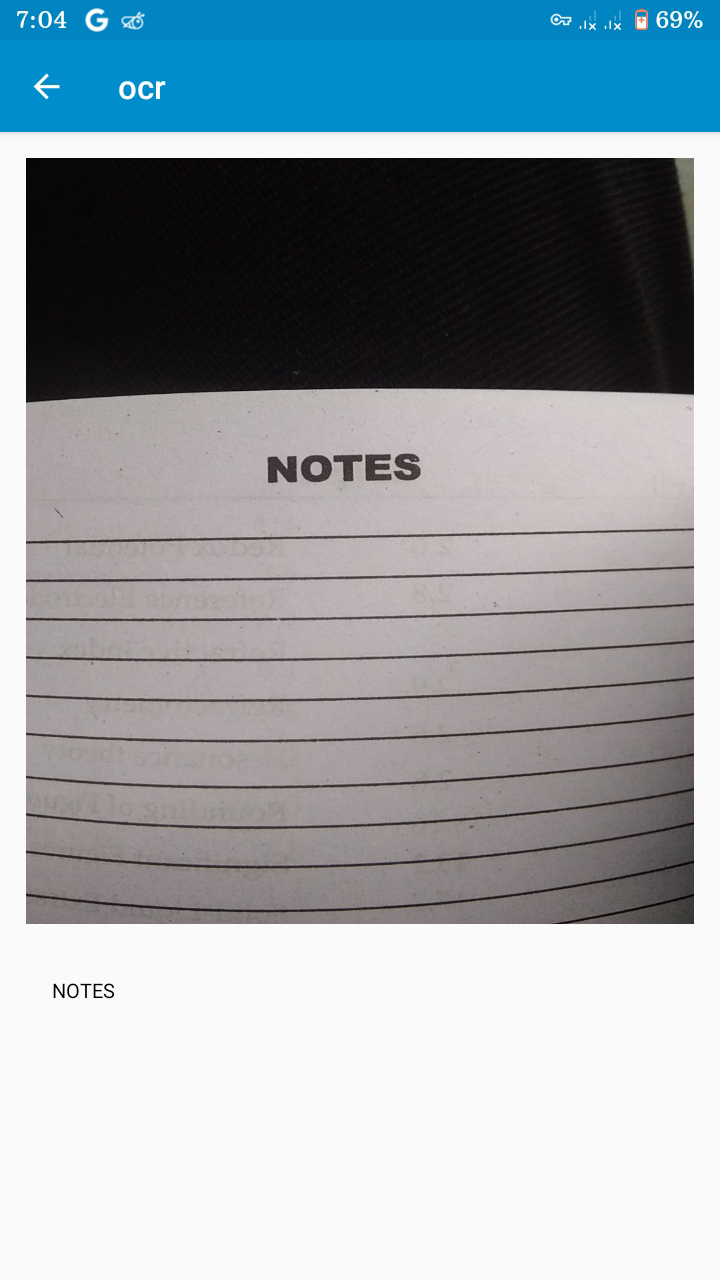

Comments