Android 10/11 Storage Permission sketchware | New blocks + method
After the release of android 10 and 11 storage permissions and codes regarding storage permissions stop working. No matter which software you use, it become a problem for every android developer. In this post i will tell the method to get storage permission in Sketchware Pro.
Method 1
Change your max api level to 30. To do this work, Open your sketchware app and long click your project. you'll see a option menu displayed under you sketchware pro project.
Click on config option and a dialog will appear.
In this dialog a number 28 will appear change this to 30. And done, your first thing is done.
Method 2
For this method you need to use sketchware pro aab support. If you not have you can download from this link.
Link: https://swrevo.blogspot.com/2021/09/sketchware-pro-all-versions-apk.html?m=1
Download sketchware pro aab support from this link.
Then Go in the project and then click on setting icon in side of run button.
Then change all option to 2nd position as shown in picture.
Then build and run your app.
( Note : This method is also applicable if you want to show ads without play console.)
Method 3
manifiest option.
A new window will appear.
Click on application attributes the first option.
Then add a new attribute as shown in picture.
Copy it from here
android:requestLegacyExternalStorage="true"
Then save it and run your project.
If you get any error like this
Then delete the attribute you added.
These all method are useful for your sketchware project and if i get any new method then i'll surely update this post.

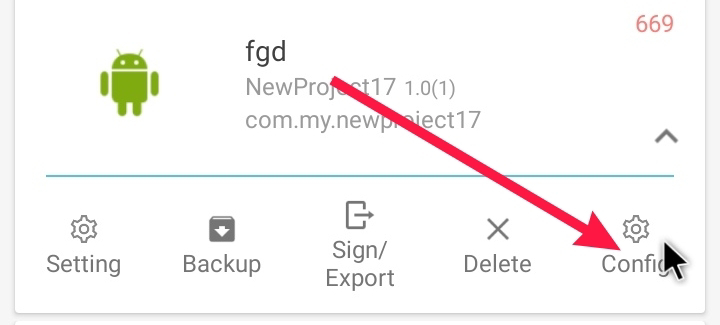














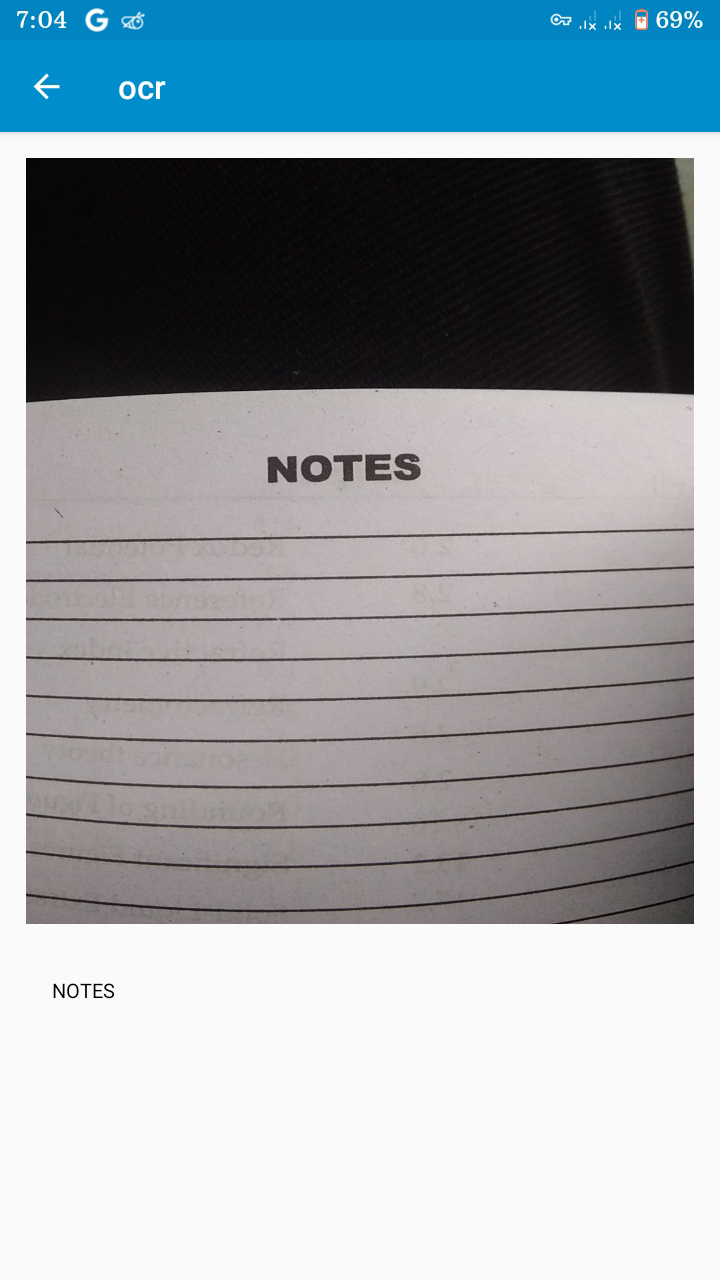

Comments