what is sketchware and history of sketchware
What is
sketchwere
History of
sketchwere
Sketchware started in 2016 when the founders quit their
original jobs to dedicate their time and efforts to creating the most
convenient and flexible app development tool for people without extensive
programming background knowledge. The idea was to help people learn faster by
effortlessly creating android applications on their smartphone. Sketchware is
an online application development platform intended to develop applications
through a smartphone. The company’s platform assists in
developing and running the application straight through a device without the
need for any programming language training beforehand
Advantage of sketchwere
What is
the difference between Sketchware and Android Studio?
Android Studio is an official
Integrated Development Environment (IDE) for Android app development, based on
IntelliJ IDEA. It provides a complete set of tools for building apps for
Android, including a visual layout editor, an APK analyzer, a fast emulator,
build tools, and more. Sketchware is an online application development platform
intended to develop applications through a smartphone. The company’s platform
assists in developing and running the application straight through a device
without the need for any programming language training beforehand .
why sketchwere is easy way to build andriod application
However, there are other platforms available that can help you create Android applications without coding. Some of these platforms include Appery.io, Mobile Roadie, TheAppBuilder, Good Barber, Appy Pie, AppMachine, GameSalad, BiznessApps, AppMakr and ShoutEm13. These platforms provide a suite of apps to suit employees, clients, events, and brochures with two different approaches available. They offer a cloud-based DIY mobile app creation tool that allows users without programming skills to create an app for almost any platform and publish it3.
I hope this helps!
how sketchware better for us
Sketchware is an easy-to-use platform that provides a
drag-and-drop interface for designing the user interface and a block-based programming
interface for implementing the application logic1. It is designed to be
beginner-friendly and does not require any prior programming experience1. The
biggest benefit of using Sketchware is that it allows users to create Android
apps without any coding experience. The platform provides users with a
visual interface that allows them to drag and drop elements into place, making
it easy to design and create functional apps2. Some other benefits of using
Sketchware include:
- It’s free to use.
- It’s easy to learn and use, even for beginners.
- It supports a wide range of components, including buttons, text boxes, image views, and more.
- It supports third-party libraries, which can be used to add more advanced features to your apps.
why sketchware company close
returns of sketchware pro
This mod was not created for any harmful purposes, such as harming Sketchware; quite the opposite, actually. It was made to keep Sketchware alive by the community for the community. Please use it at your own discretion and consider becoming a Patreon backer to support the developers. Unfortunately, other ways to support them are not working anymore, so Patreon is the only available option currently. You can find their Patreon page.
We love Sketchware very much and are grateful to Sketchware's developers for creating such an amazing app. However, we haven't received updates for a long time. That's why we decided to keep Sketchware alive by creating this mod, and it's completely free. We don't demand any money :)

download link of sketchware
There are two build variants with different features:
minApi26:This variant supports exporting AABs from projects and compiling Java 1.8, 1.9, 10, and 11 code. However, it only works on Android 8.0 (O) and above.
minApi21:This variant can't produce AABs from projects and can only compile Java 1.7 code, but it supports Android 5 and above.











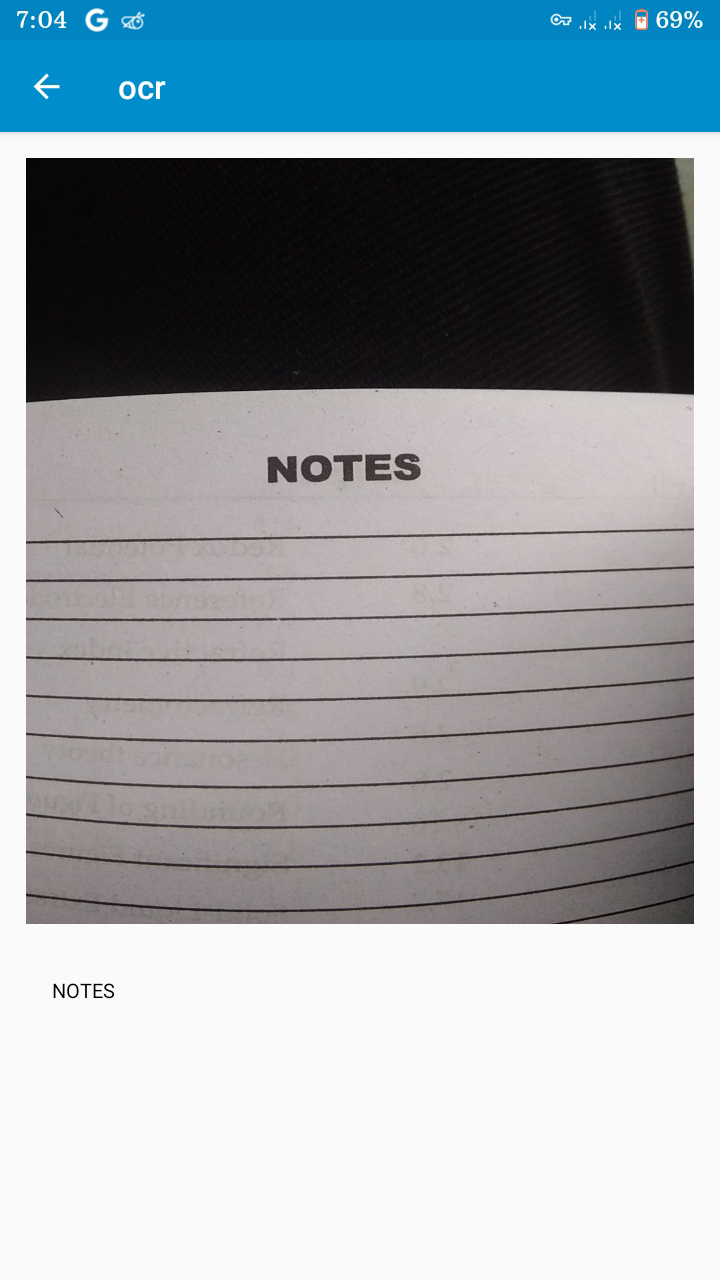

Comments