Sketchub Api For Sketchware | Sketchub app download | sketchhub source code
Hey friends today I am sharing sketchub Apis which you can use anyway any type. Sketchub makers released there app api for everyone.
How to access this api?
This api contains different api key for every different user. You can use this api for many tasks.
Benefits of api
You can make own project sharing app with this api key. And you will get hundreds of project without any problem. You will start loving this API as soon as you start using it. If you don't know how to use it and don't know what data can you get from sketchub website. Then you can read sketchub Apis docs.
Link: https://docs.sketchub.in
Anything wrong in this api?
Truely I haven't tested it but I checked their docs and I not found anything wrong. But their is a thing which you should consider of, you can put only 200 request per hour from this api. After 200 requests it will give error.
How to get more than 200 requests limit?
If you made a app using this api and you start earning then you can contact sketchub developers to increase your limit. ( You can offer them money or any other cool offer. )
How to use api and get api key?
You can use this api by using api key. To get api key you must should be registered to sketchub. If you aren't then you can create a new account and then go to this link: https://sketchub.in/temp/register_api.php and enter your skethub login details and tell them why and how you will use this api. After that click on submit and then you will get a success message.
After all this proccess open your mail app and check if you have received a mail from sketchub to your registered email. If you not find it you can also check spam folder.
The email will look like this. ( The first one)
Done! Now you can use this api key and make your app.
Links:
Sketchub telegram channel
My telegram group
Api docs
Register for api











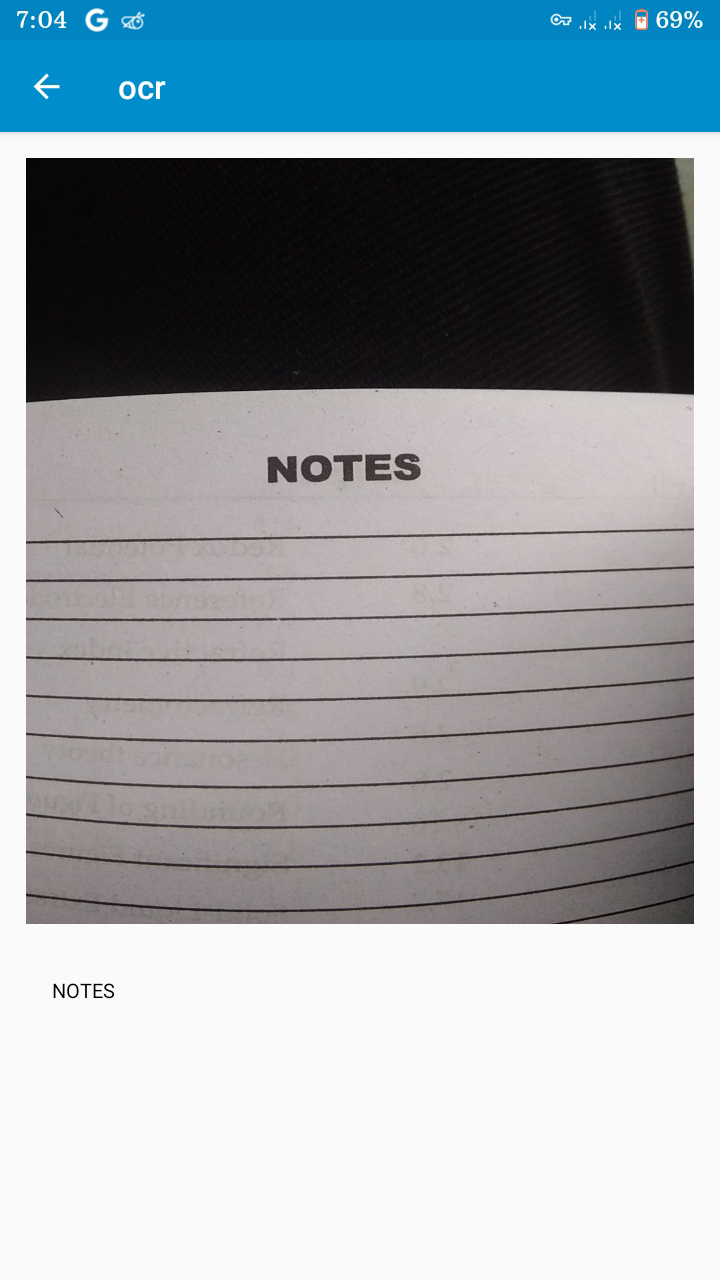

Comments