Make Round corner Imageview in sketchware | Set crner radius to imageview in sketchware pro
Sketchware provides many option to set corner radius of linear, buttons and etc. But there is no option to set corner radius round of imageview.
There are only two possibilities either we have to use a square image or a completely round image but we can't set custom corner radius to an imageview.
So in this post i am going to tell an awesome method to how to set corner radius to imageview.
For that you follow these steps
1. Add a linear layout with padding set to 0
2. Add a imageview in this.
Do same steps which are shown in photo
3. Add moreblock which is given in the last of post with sh recovery.
4. Use that moreblock and set it for rounded linear.
The imageview which is embede inside that linear will automatically be rounded.
That all were steps for rounded imageview with custom radius in sketchware pro. Also there is a simple trick you can use.
Use any image corner radius app from playstore and set custom radius to your imageview and use that generated iamge in your project. That will save your time.
Download moreblock












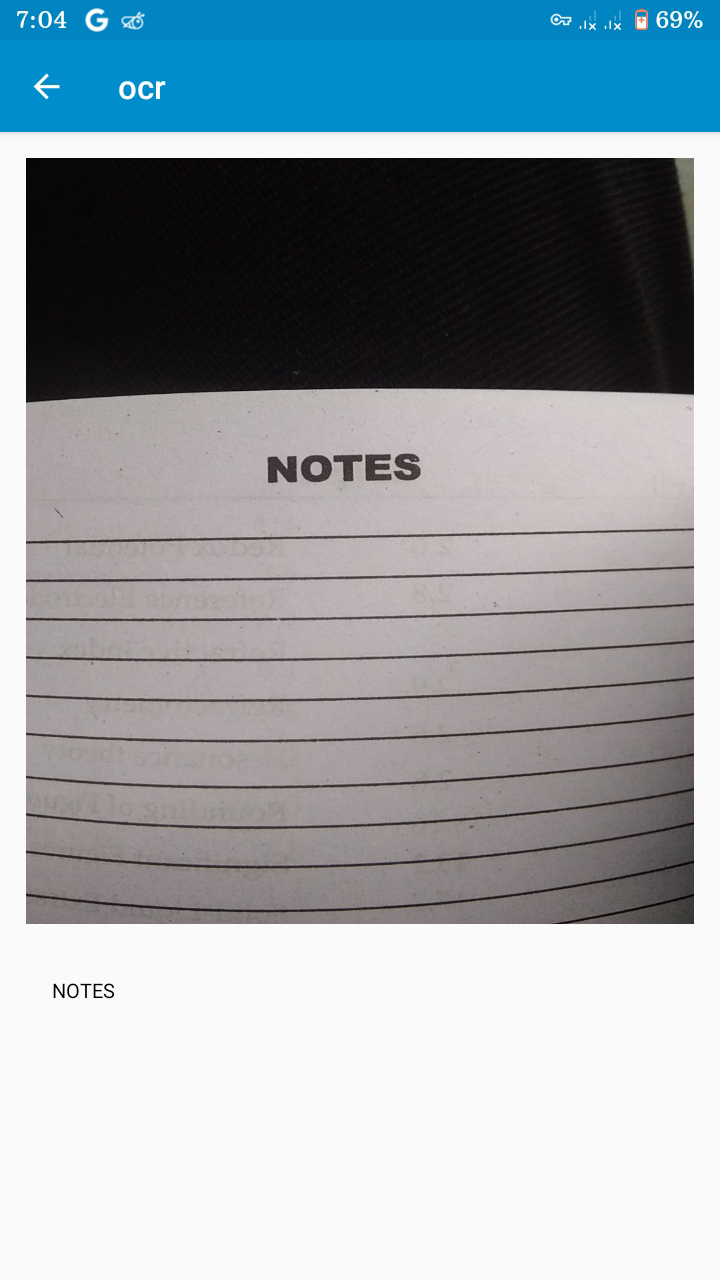
Comments