Image filter moreblocks for making black and white imageview
A Black and white image speak much more than a colourful one.
Hello Sketchware users, in today's post i'll tell about moreblock, which you can use for making a imageview black and white in sketchware. And also there is other moreblock to remove this filter.
View Editor Sketchware
In View editor add a imageview, Set a colourfull image for this imageview and a button (just for now to learn), We will write the codes in such a way that on button click first time the color will change to black and white and on again click the color will change to colourful. For doing this we will make a boolean with any name in sketchware. In my case i make a boolean named img.
Event editor Sketchware
Make a boolean named img. In Oncreate Set Boolean img to false ,
On Button click, Add The same condition as shown in picture.
Now Run your project and try clicking on button. The color of imageview will change.
Moreblocks
You can download the moreblocks from this link.
Link:
As Always, if an erorr occurs then you can message in our group.











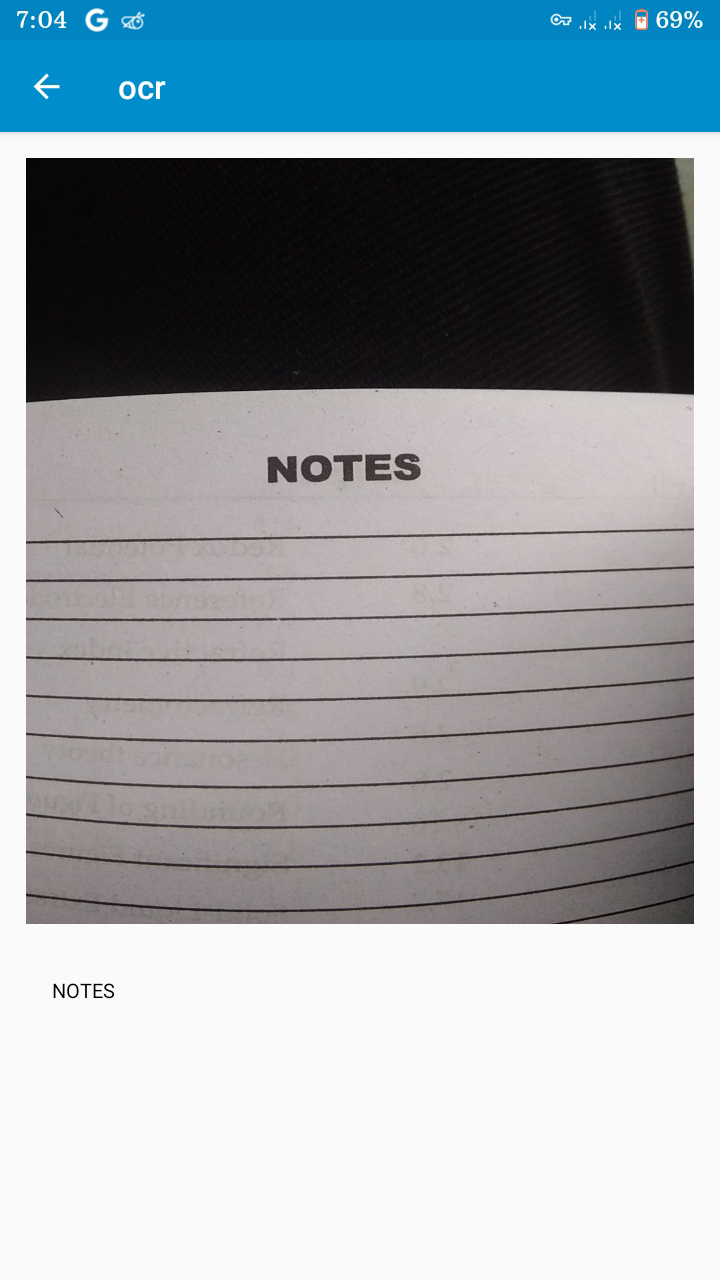

Comments