How to fix intent filter problem while uploading your apps to google play
Hey coders in this small post i am going to tell you the method, To fix intent filter issue in google play.
After the release of android 12 , google play console started showing this error. this error could be fixed by adding a android:exported tag in your android manifest file.
How to do this in sketchware pro
To make this thing possible in sketchware pro go inside your project.
Click on three dots in top right corner.
A new drawer will open
In this drawer scroll and choose android manifest option
A new window will open
Here Click on add activity button
Then a dialog will open just click save option
A new option will be added to list
After opening this option you will see a "+" iconed fab in bottom right corner.
click on it and you will see a dialog opens
Fill the empty values as shown in the picture
Let me write values for your convinence
res = android
attr = exported
value = false
After done save your project and run this project.
Now you'll not face any such issue from play console.

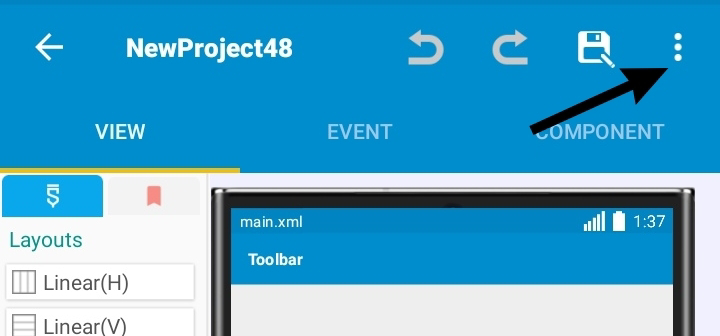

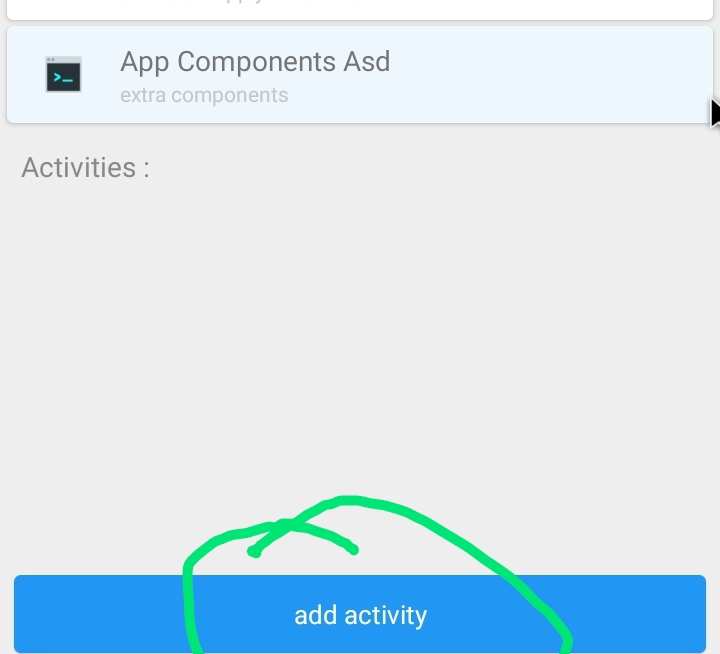















Comments