Sketchware Blocks for view 2nd part
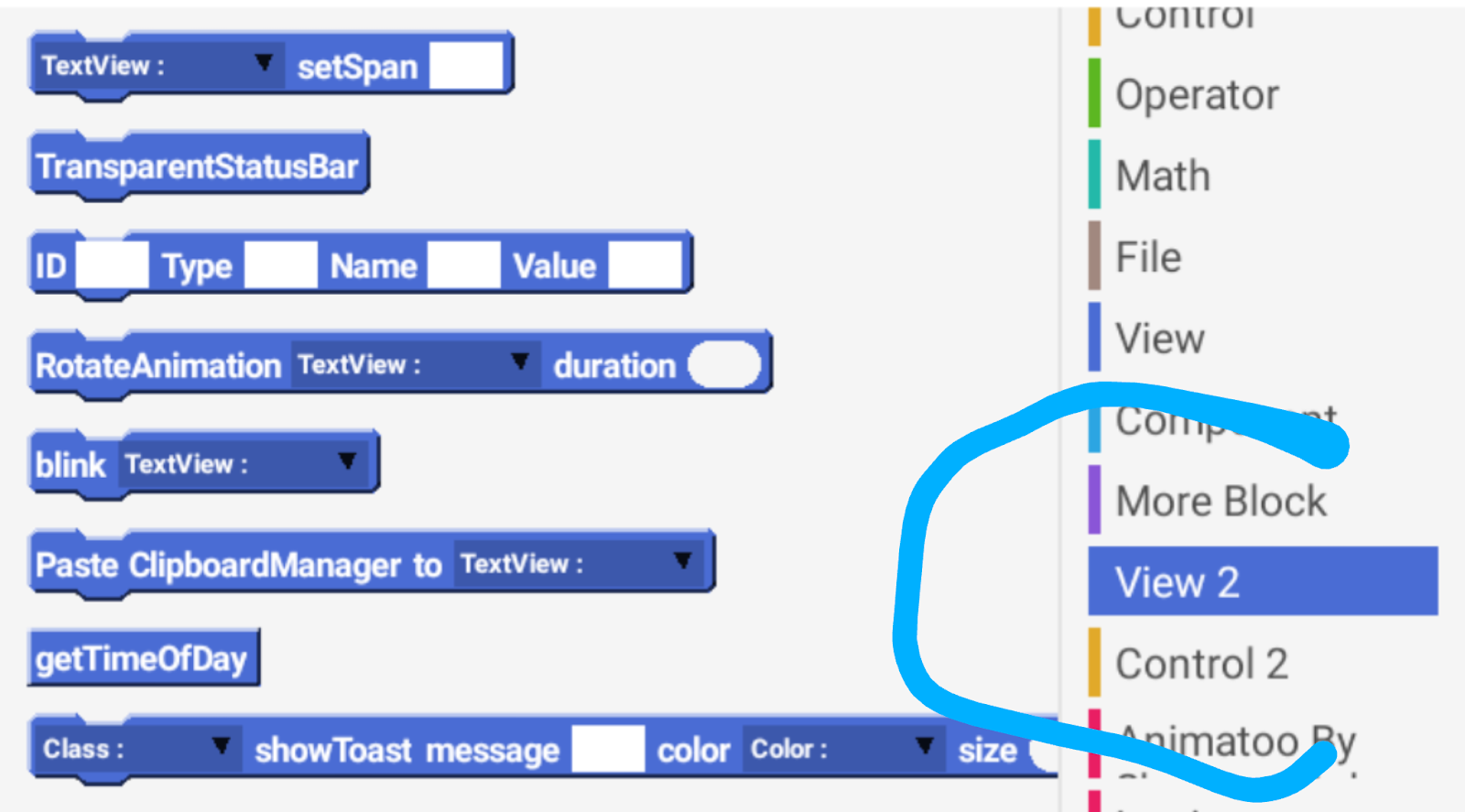
Download Our App Sketchware Pro Blocks from Playstore for all blocks . Hey Coders, Today I am sharing view2 blocks. Sketchware contains its own view blocks but these are not sufficient. So sketchware community made new view blocks for sketchware pro. These blocks are ready to use for your projects. And nearly all of them are tested. These blocks contains:- 1. Get variable view 2. Get variable imageview 3. Get variable textview 4. Get variable edittext 5. Get variable listview 6. Set layout params 7. Add new view 8. Set background drawable 9. Perform click 10. Create view inflater 11. Create view programmatically 12. Create public view programmatically 13. Remove all views 14. Find view by I'd 15. Find view in view 16. Set compound drawable Uses ajcode.java 17. Set background gradient 18. Set round ripple view 19. Toolbar icon 20. Set elevation 21. Set error text 22. Show snackbar 23. Show snackbar with action 24. Set single ...



