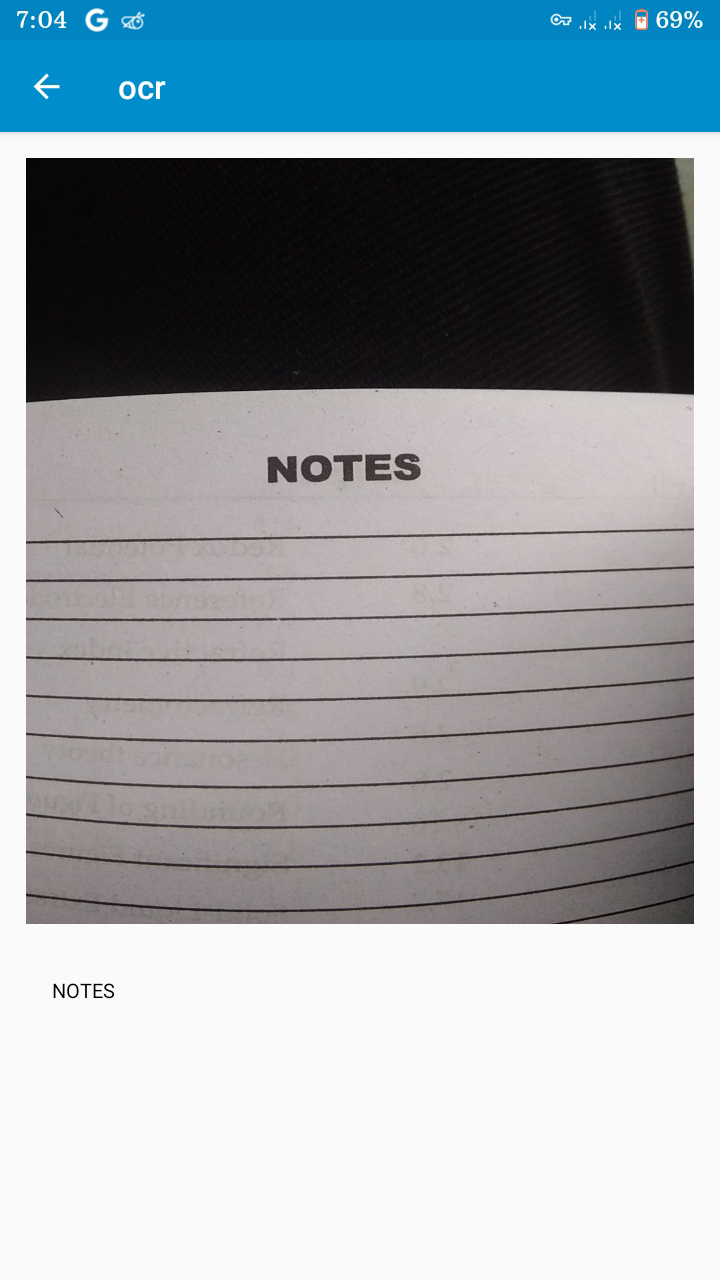Admob ads in sketchware
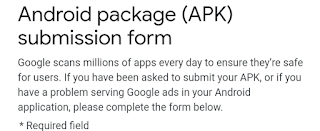
Hey friends, Today I am going to show you all methods which can be used to show admob ads in your app. And properly set up your app. Step 1: Proper sketchware version As you all know sketchware is removed from playstore. Also it's all accounts are closed. So there is no benefit of making app from original sketchware. But there is a thing which can make you happy. Sketchware modders group make a mod version with so many features. For this tutorial I will be using sketchware pro 6.3.0 fix1. And all my tutorials are guaranteed to be work on sketchware pro 6.3.0 fix1. Step 2: Adding Admob in your project To this simply open your project and click on three dots. Then click on library manager. And select admob and add your admob account. Note: Must add your test device ID Step 3: Adding ads in sketchware project Add admob banner widget and interstitial components. And do everything you always do. Tip: Use least no. of ads or no ads if your app is new and h...